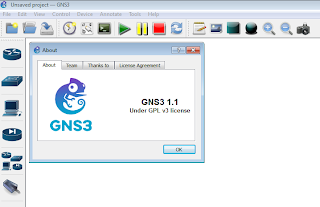PyCon 2014, https://www.youtube.com/channel/UCFDHJGm0IxH9uwcIHfR72yg
33rd Degree Conference, https://www.youtube.com/channel/UCZN5ow2fjnk8-X5GCp_IbYQ
Friday, November 21, 2014
Startup class @ Stanford
It is hard to follow at tech news without coming across some of these.
So, just another bookmark!
- How LinkedIn's Reid Hoffman taught Stanford students to build billion-dollar businesses through personal networks (in 4 quotes), http://venturebeat.com/2014/11/06/how-linkedins-reid-hoffman-taught-stanford-students-to-build-billion-dollar-businesses-through-personal-networks-in-4-quotes/
- How to Start a Startup, https://www.youtube.com/channel/UCxIJaCMEptJjxmmQgGFsnCg
Walking past Expert Beginner stage
I think I have seen that word before when reading through Michael O Church’s The trajectory of a software engineer… and where it all goes wrong, http://michaelochurch.wordpress.com/2012/01/26/the-trajectory-of-a-software-engineer-and-where-it-all-goes-wrong/
A post on Quora link me to Erik Dietrich’s “Expert Beginner” series, which I haven’t explored yet. I am quite like the word so I will definitely catch up with the writings.
- How Developers Stop Learning: Rise of the Expert Beginner, http://www.daedtech.com/how-developers-stop-learning-rise-of-the-expert-beginner
- How Software Groups Rot: Legacy of the Expert Beginner, http://www.daedtech.com/how-software-groups-rot-legacy-of-the-expert-beginner
- How Stagnation is Justified: Language of the Expert Beginner, http://www.daedtech.com/how-stagnation-is-justified-language-of-the-expert-beginner
Not quite directly relevant, but an article “The Programmer’s Price” is also quite an interesting read, http://www.newyorker.com/magazine/2014/11/24/programmers-price
And, Teach Yourself Programming In Ten Years by Peter Norvig is also related, http://norvig.com/21-days.html.
Thursday, November 20, 2014
Stand-alone NTP Server without Internet access
If you ever want to have an NTP server in environment where there is no internet access, you can run ntp server on Linux with the following configuration.
# sudo vi /etc/ntp.conf
……server 127.127.1.1fudge 127.127.1.1 stratum 12……
# sudo /etc/init.d/ntp restart
Run ntpq to check the local stratum level. (You can change it to any other level, it doesn’t have to be 12 as shown above)
# sudo ntpd –q
You will also have to adjust the ACL using “restrict” configuration. (In this case, allow NTP server to be accessible from 192.168.1.0/24)
restrict 192.168.1.0/24
Another Ref: https://help.ubuntu.com/lts/serverguide/NTP.html
On "Introduction to Algorithms"
Algorithms seems to be quite a mainstream discussion topic lately.
In the past week, I found no less than 4 posts relevant to this book “Introduction to Algorithms” from different sources.
And since in general it is all about programming and coding, I think I will just put those relevant links together for later read.
- Why did CLRS decide to co-author the Introduction to Algorithms? How long did it take from the beginning to the end?, http://www.quora.com/Why-did-CLRS-decide-to-coauthor-the-Introduction-to-Algorithms-How-long-did-it-take-from-the-beginning-to-the-end/answer/Thomas-Cormen-1
- THE PROGRAMMER’S PRICE, http://www.newyorker.com/magazine/2014/11/24/programmers-price
- Khan Academy’s Algorithms section, https://www.khanacademy.org/computing/computer-science/algorithms
- There is also another piece of news about “Introduction to Algorithms” book’s co-author turn to crowd sourcing for input on what to be included/excluded in the next edition. I couldn’t recall where I read it from but the quora thread in question is here http://www.quora.com/As-we-start-planning-the-next-edition-of-Introduction-to-Algorithms-CLRS-what-should-we-add-and-what-should-we-remove
Installing Java JDK on Ubuntu
I am working on getting vert.x (http://vertx.io/) to run in a lab environment as part of my end-to-end troubleshooting effort. The binary version of vert.x requires JDK to run.
Therefore, I found myself in need to having a working JDK install on my fresh Ubuntu Server 14.0.4.1.
I found a good instruction set here - http://stackoverflow.com/questions/16263556/installing-java-7-on-ubuntu.
Essentially, I run these commands. (Detail manual configuration can be done, but I love this short and simple method)
sudo apt-get update
sudo apt-get install oracle-java7-installer
sudo apt-get install oracle-java7-set-default
or
sudo apt-get install oracle-java7-installer
sudo apt-get install oracle-java7-set-default
Initially I have a problem with ‘add-apt-repository’ command not found, but the solution is outlined here - http://ubuntuforums.org/showthread.php?t=1971357
The ‘add-apt-repository’ is part of either one of these packages.
sudo apt-get install software-properties-common
So, it is as simple as this! I like it.
---
For Debian
Ref: http://stackoverflow.com/questions/15543603/installing-java-7-oracle-in-debian-via-apt-get
echo "deb http://ppa.launchpad.net/webupd8team/java/ubuntu precise main" | tee -a /etc/apt/sources.list
echo "deb-src http://ppa.launchpad.net/webupd8team/java/ubuntu precise main" | tee -a /etc/apt/sources.list
apt-key adv --keyserver hkp://keyserver.ubuntu.com:80 --recv-keys EEA14886
apt-get update
apt-get install oracle-java7-installerMonday, November 10, 2014
(Windows 7's GNS3 Version 1.1) Step-by-Step JUNOS Olive12.1R1.9.vmdk using QEMU
1. GNS3 Version 1.1’s Preferences
2. QEMU VMs, click “New”
3. Pick the name and just use Default for Type
4. Change RAM to 1024MB (I didn’t try other amount of RAM I also tried it with 256MB, it seems to boot just fine) [Note: Running it on QEMU seems to boot slower than running it on VirtualBox.]
5. Browse to the “Disk image (had)”
6. Click Edit to change the amount of interface from 1 to 6
7. It is ready to be used.
7.1. Click on Browse all device
7.2. Start the JUNOS device
Wait for 5 minutes. (The boot process takes a long time, be patient, while waiting please smile at the “BTX loader 1.00” screen)
7.3. Login and use
Once the long waiting time is over, you will get to this screen.
User: root
Root> cli
Root> show version
…
…
(Windows 7's GNS3 Version 1.1) Running ASA 8.4.2 on QEMU
ASA Set up
1. ASA images
2. GNS Preferences
2.1. Adding new QEMU image
2.2. Choose ASA 8.4(2) and choose your image name
2.3. Choose 1GB of RAM (I didn’t try with anything else)
2.4. Browse for “Initial RAM disk (initrd):”
2.5. Browse for “Kernel Image”
2.6. Click Finish
2.7. Click OK
3. Use the image in GNS3
3.1. Click on Browser all device
3.2. Drag it to use
3.3. Add a router and connect them
3.4. Run them
On ASA
Ciscoasa> enable
Ciscoasa# config t
On Router
Subscribe to:
Posts (Atom)